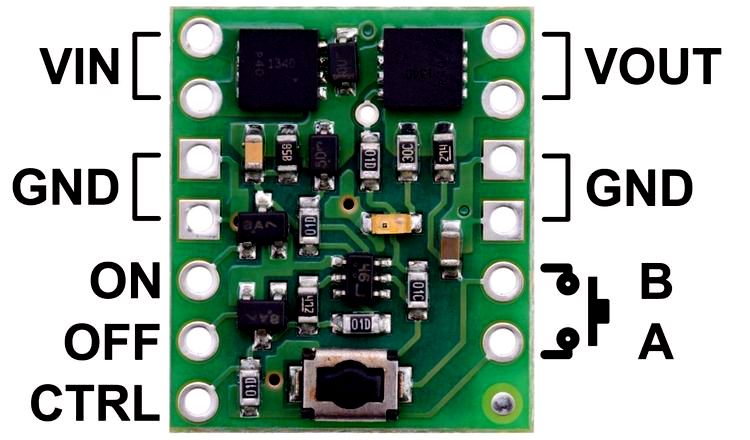ESP8266 High Water Alarm
I recently had to replace the float valve in the brine tank of our water softener. The first time I tried it, the valve did not close and the water overflowed through the overflow vent, filled the emergency bucket I had placed there, and continued to spread across the floor of our storage area.
I figured it was a bad valve, but after manipulating it a few times, it seemed to work fine. Perhaps it was just stiff because it was new and would now function properly. Nevertheless, I did not trust it and wanted a quick and dirty alarm to tell me if the water in the brine tank rose above its normal range.
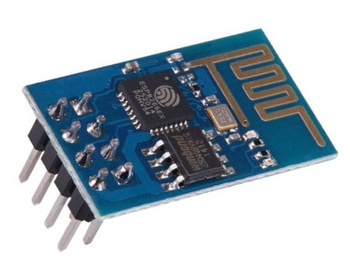
Of course, I turned to my favourite little board for Internet of Things connectivity, the ESP8266. These handy little boards are down to $1.50 including shipping from China. The mind boggles at the value.
Pololu has recently added a really handy little board to their line of fine products. The Mini Pushbutton Power Switch with Reverse Voltage Protection, LV version, is a power switch capable of turning on or off any device using either the mini push button on the board or an external on, off, or control signal. It can handle 2.2 to 20 volts at up to 6 amps. It turns out to be very useful for many projects. In this case, I will use it to turn on the ESP8266.
The Sensor
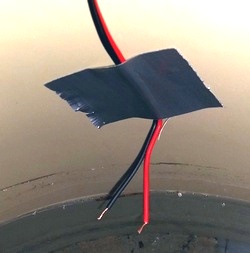
Barely worthy of the name, sensor, in this case, bare wires are hanging in the tank just above the highest level the brine solution should reach. Note that the wires must not touch the edge of the tank as it is conductive due to the old salt deposits on it.
 This is a temporary installation for testing purposes. Once the tank is filled properly, the wires would have
to be protected from the salt. It would be easy to put them in a PVC pipe, or even just surround each electrode
with some tubing. I will probably do that in a few days, when I am satisfied that the valve and system are
doing what they are supposed to do and I refill the tank with crystal salt.
This is a temporary installation for testing purposes. Once the tank is filled properly, the wires would have
to be protected from the salt. It would be easy to put them in a PVC pipe, or even just surround each electrode
with some tubing. I will probably do that in a few days, when I am satisfied that the valve and system are
doing what they are supposed to do and I refill the tank with crystal salt.
Simple wires work for detecting an overflow situation, but can't be used for level measurements underwater. Even a small amount of DC current causes electrolysis to occur which will corrode the metal very quickly and do bad things to drinking water if it causes minerals to precipitate.
The Circuit
The project consists of a battery pack (2 AAA cells), the Pololu 2808 switch, and the ESP8266 board. Any battery pack could be used as long as it does not exceed 3.6 volts. Any of the various ESP8266 boards can be used. This project was built with the cheap and simple ESP-01.
When the brine rises high enough to touch the wires, it closes the sense connection between Vin and the CTRL connection, the switch turns on, energizing the ESP8266. When the ESP8266 boots, it connects to the internet via WiFi and sends a message to my server. You could use the IFTTT Maker channel.
The push button on the board can be used to turn on the ESP8266 for testing, and to turn it off once the water level is below the sensor wires.
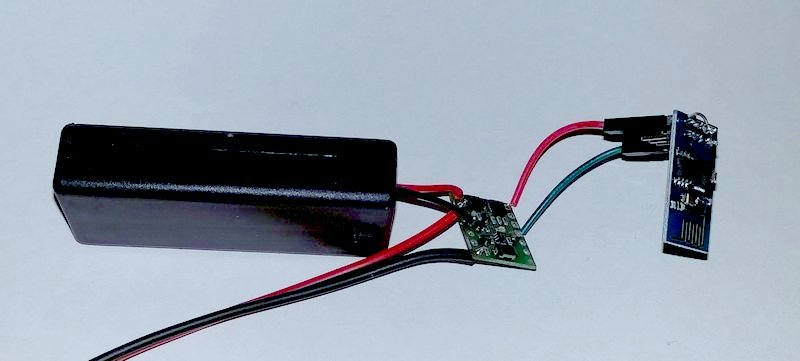
The boards were connected with hookup wire and hang on the outside of the tank for now, secured by a bulldog clip. They will go into an enclosure later if I decide to keep this sensor in place.
I knew that a salt solution would be conductive enough to trigger the Pololu switch. I was surprised to find the control input worked with the small current that flowed through tap water. This means that the same circuit could be used to detect basement flooding due to a failed sump pump or a higher than normal water level in a storage tank. Since almost no current flows in the standby mode, the batteries should last for a very long time.
Software
I am a fan of the simple NodeMCU Lua system that has now been available for over a year. My first project using the ESP8266 and Lua was a pump monitor on our well, which simply reports when the pump is on. That board has been reliably connecting to the server since December 1, 2014 and it has generated a lot of useful information about our water usage.
There have been improvements to the Lua firmware and a great deal has been learned about implementing WiFi solutions on the ESP8266.
 For reliability when quickly building a project like this, it is handy to be able to use well tested
software. The same firmware which
connects to the local access point,
then links to the server
does everything required. The server code takes care of data storage and customized notifications.
The Button and a number
of other projects use this system. All that needs to be changed is the URL.
For reliability when quickly building a project like this, it is handy to be able to use well tested
software. The same firmware which
connects to the local access point,
then links to the server
does everything required. The server code takes care of data storage and customized notifications.
The Button and a number
of other projects use this system. All that needs to be changed is the URL.
Source code is on GitHub
autoconnect.lua
httpget.lua
To download the code to the ESP8266 board, I used LuaLoader for Windows. There are numerous other programs now available to do the job.
If you are an Arduino fan, there is an Arduino firmware installation available for the ESP8266 which can also be used to implement the simple firmware required. The Arduino installation is supported by both sparkfun and Adafruit.
If This Then That - IFTTT
If you do not have your own server, or just want to save a lot of time, the IFTTT Maker Channel was designed to connect IoT devices, like this monitoring system, to the notification you need.
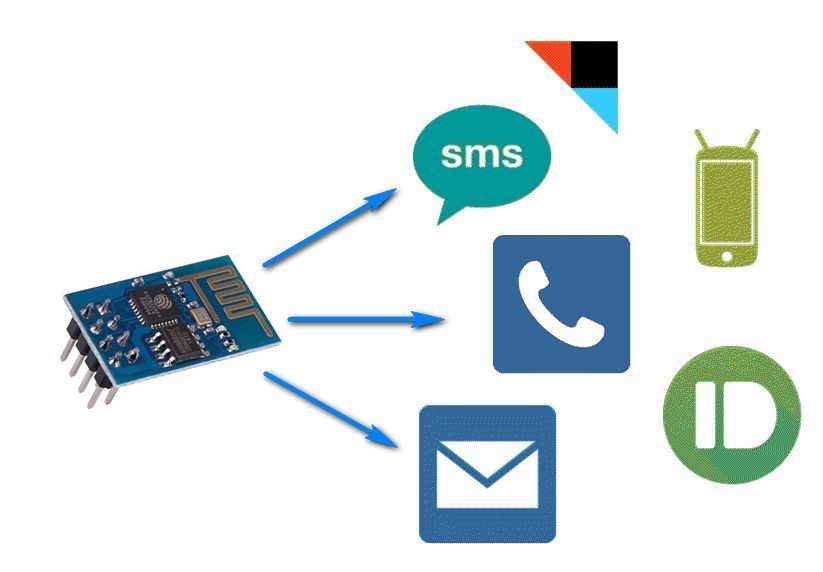
To use IFTTT, you have to create your own account, then proceed to the Maker Channel to create a Trigger event. IFTTT will give you the URL to enter into the ESP8266 code. The URL will look something like this:
https://maker.ifttt.com/trigger/OVERFLOW/with/key/yourownkey
OVERFLOW is the event trigger name, I have chosen for this event. Yourownkey will be assigned to you the first time you create a new Maker recipe. When the trigger URL is called by the ESP8266, all recipes based on that trigger URL will be executed.
There are hundreds of actions available, including sending emails, SMS messages, adding items to DropBox, adding data to Google Drive spreadsheets, and even sending a message to another ESP8266 equipped with an LED or alarm sound.
If you are new to the ESP8266 or LuaLoader, you may want to look at my
Quick Start Guide to the ESP8266 and LuaLoader
ESP8266 for Dummies
More Links