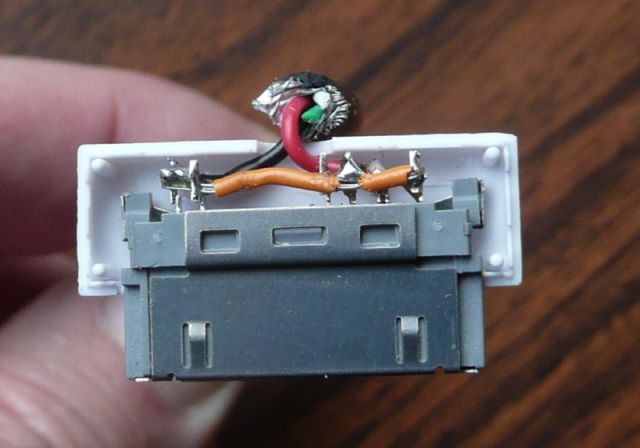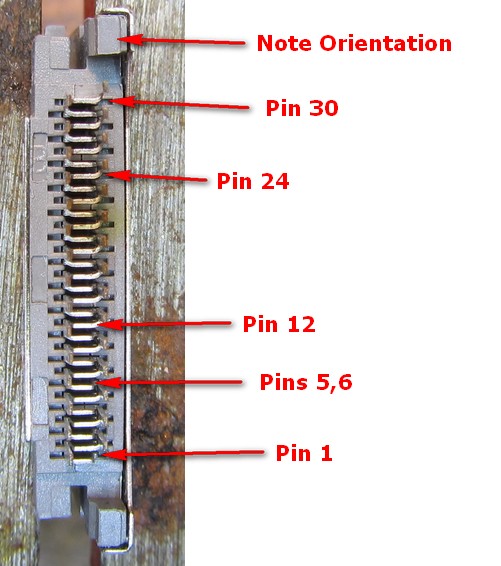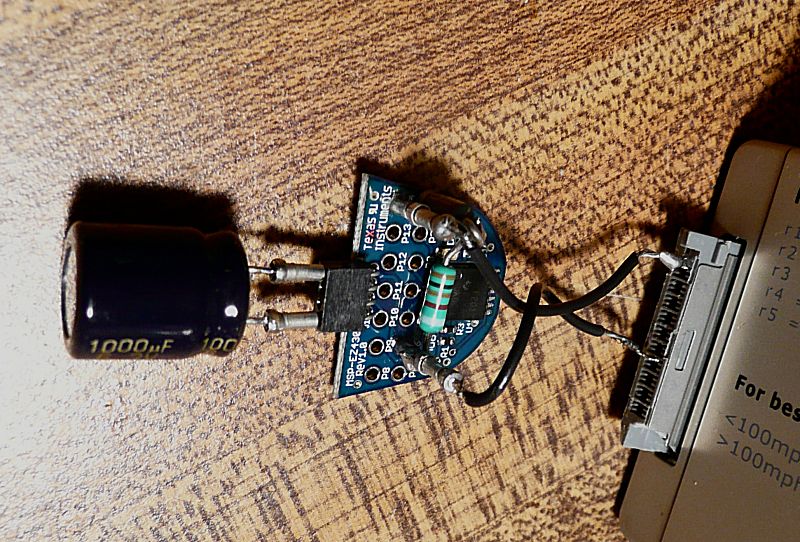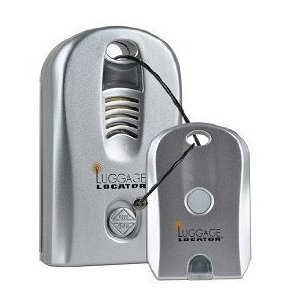Power from Behind

The GoPro camera HD Hero USB connector is inconveniently located on the side. Unfortunately, this makes it impossible to power the camera externally and use the housing at the same time. There is insufficient room for any USB connector between the camera and the housing.
Fortunately, the USB power connections are duplicated on the connector at the back of the HD Hero. Some resourceful folks on the GoPro User Forum have documented the interface for this connection and done some testing.

It is possible to wire a USB power cable which plugs into the back of the camera and will charge the battery and provide unlimited power for long videos or time-lapse photography. I used the ultra small Sandisk connector from Ridax because it fits nicely on the back of the camera inside the extended housing back which comes with the LCD display from GoPro. Connectors are available from Cam-Do.com.
I cut the connector off an old USB cable. If it is properly wired, the color codes should be red and black for +5V and ground, and green and white for data+ and data-, respectively. The one I used was correctly wired, but I would recommend checking your cable with a voltmeter in case yours is not. For this project I only wanted to power the camera, not use the cable to interface with the computer, so I only connected the power leads.
Pins 5 and 6 are both USB +5V. Connect them to the red wire. Two pins are used in parallel as the current on the connector and ribbon cable behind it are substantial. Pins 1 and 30 are ground. Connect both of them to the black wire. I removed the extra unused pins from the connector to make it easier to solder and avoid the possibility of a short circuit. I did leave pin 12 in case I want to add external power/mode control later.
After closing the connector housing, I led the cable away at right angles and finished the job with a good sized blob of hot glue to act as a strain relief and hold the wires in place.
The cable routes cleanly through the extended LCD housing openings. A rectangle of hard foam holds the cable in place and keeps the camera seated in the housing.
Testing
Using the cable to power the camera, I was able to record a five and a half hour video, which filled a 32GB SD card. At the end of that time, the battery was still fully charged. If the battery is fully charged to begin with, the camera will draw about 400 mA on average while filming. If the battery is not charged, it can draw up to 900 mA, so it is advisable to use a real 1 amp power adapter (beware eBay ones that say they are but aren't). Time lapse photography can go on for days, limited only by the capacity of the SD card.
I do not recommend running the camera without a battery in place.
For portable operation, the USB Power packs will give you extended battery life that will last for days. I recommend the 5000 mAh Battery Power Pack from Amazon

Warning
Never connect the camera to your computer while applying power to the connector on the back of the camera. You will certainly damage the USB port of your computer and probably destroy the camera, too.
Disclaimer
Plugging home made devices into your GoPro entails certain risks. The author assumes no liability for any damage which might occur to your camera or any warranty that these instructions will work for you. Undoubtedly, connecting home made devices to the back of the camera will void your GoPro warranty, too.